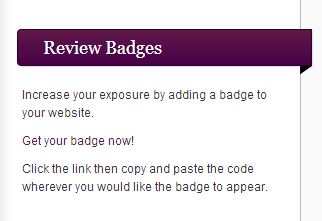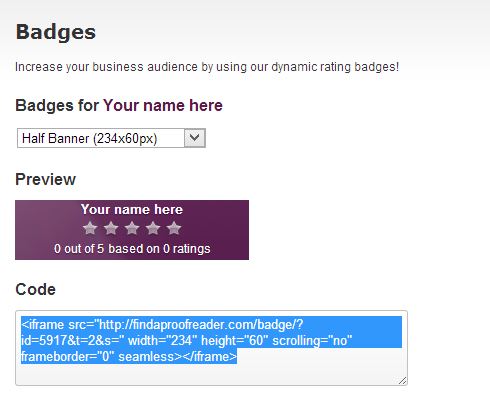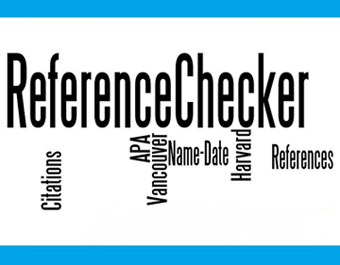How to write a good CV – some top tips
0 How to write a good CV (UK version)
How to write a good CV (UK version)
Because many of us are often asked to proofread CVs, I thought it might be useful to make some general points about how they should be written. Armed with this knowledge, you can go beyond basic corrections and offer advice to your client about improving his or her CV.
Before discovering my true vocation as a proofreader, I was a job hopper, meandering between various dull 9-to-5 drudgeries. One benefit of my patchwork quilt of an employment record is that I’ve had a lot of practice at applying for jobs, and a good deal of success at securing interviews by submitting an effective CV.
Also, at a couple of the companies that I actually stayed with for a while, I was involved in recruitment, checking the CVs of applicants. This means I’ve seen the process from both sides. I know how to write CVs that work, and what recruiters want to see when they read them, so here are a few of my recommendations.
When you apply for any job, try to put yourself in the position of the recruiter, and imagine what his or her ideal candidate would be like. Then use words and information to suggest that you are that ideal candidate. This means you shouldn’t simply submit the same CV every time you apply for a vacancy. Instead, keep a basic “template” CV and adjust it to suit each job application, giving extra prominence to anything that makes you appear especially well-suited to the post, and cutting out anything that’s irrelevant. Talking of which, my golden rule for writing a CV is “keep it relevant”. Don’t bother to mention any skills or experiences that aren’t applicable to the vacancy.
Fundamentals of writing a good CV
- Design your CV attractively but simply, so that it’s easy to read. Put spaces between the sections. If you need to include any kind of list (e.g. your duties in a previous job), use bullet points rather than full sentences. A CV that is cramped or is typed in a font that’s too small is likely to be binned without even being read. But…
- Don’t make it any longer than two pages. One page is best, if you can fit everything in without making it appear squashed. If you find it hard to comply with both these first two pieces of advice, your CV is too long. Remember, cut out anything irrelevant.
- Don’t be flashy. Avoid graphics, colours, boxes, fancy bullet points or any other silly “showing off” effects. And don’t include your photo, unless you’re applying for a job as an actor or model! Doing any of these things will suggest that your CV is so poor that you’re having to use gimmicks to compensate. A powerful CV will impress by its words alone.
- Use “power words”. These are positive verbs that make your skills sound more impressive. Examples include: achieved, coordinated, created, designed, developed, managed, negotiated… there are literally hundreds of them. If you Google “CV power words”, the 18 million results should give you plenty more.
- Personalise your CV. Using bland clichés such as “I am a team player” or “I have good communication skills” will do nothing to distinguish you from all the other sheep who also quote them. Back them up with personal examples showing how you’ve communicated well, or how you worked successfully in a team.
- Don’t submit your CV without an accompanying cover letter.
Of course, there’s a great deal more to writing a successful CV than the above points, but following them will give you a good start. If you or any of your clients need a comprehensive guide, then try my book Your CV: A Plain-speaking Guide. Yes, I’m afraid it’s time to confess that this entire piece has been a shameless plug for my own publication, details of which can be found at:
http://www.amazon.co.uk/Your-CV-Plain-speaking-Robert-Ginger/dp/1908341130
Well, we proofreaders all have to supplement our meagre incomes however we can.


 Robert Ginger is a professional proofreader and copy-editor and lives in Maidenhead, Berkshire. He is the author of
Robert Ginger is a professional proofreader and copy-editor and lives in Maidenhead, Berkshire. He is the author of