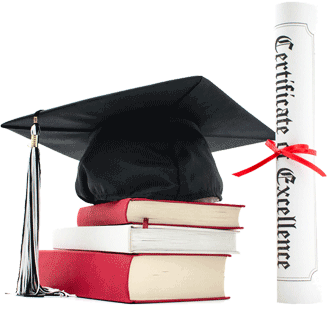
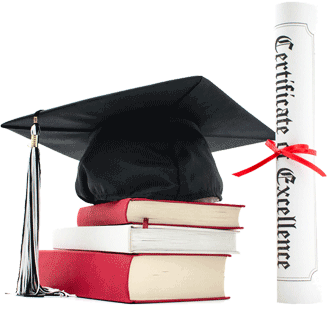 A popular throwaway posits, ‘if you’re good with words, consider becoming an editor’. Seventeen years’ experience in the editing industry—as a freelancer, in-house editor and now director and head editor of my own editing company—has not disproved this assertion, but instead asked that it perhaps qualify itself. Being ‘good with words’ is not, strictly speaking, quantifiable. Moreover, the title ‘editor’ can apply to a myriad of roles across every industry. Editors of the output of academia carry the necessary qualifier of ‘academic’—an academic editor must be both a highly skilled academic and highly trained and experienced professional editor, possessing the skillset and experience necessary to engage in a specialised form of editing for academics, students and universities. The element of ‘highly skilled academic’ begs the question, especially in regards to editing PhD theses, do you need a PhD to be an academic editor?
A popular throwaway posits, ‘if you’re good with words, consider becoming an editor’. Seventeen years’ experience in the editing industry—as a freelancer, in-house editor and now director and head editor of my own editing company—has not disproved this assertion, but instead asked that it perhaps qualify itself. Being ‘good with words’ is not, strictly speaking, quantifiable. Moreover, the title ‘editor’ can apply to a myriad of roles across every industry. Editors of the output of academia carry the necessary qualifier of ‘academic’—an academic editor must be both a highly skilled academic and highly trained and experienced professional editor, possessing the skillset and experience necessary to engage in a specialised form of editing for academics, students and universities. The element of ‘highly skilled academic’ begs the question, especially in regards to editing PhD theses, do you need a PhD to be an academic editor?
Proofreading qualifications
What is a PhD?
‘PhD’ is shorthand for ‘Doctor of Philosophy’, an advanced postgraduate degree entailing three or more years of independent research (supervised by one or more expert academics) resulting in a thesis offering a ‘significant original contribution to human knowledge’. A PhD is a deeply (and intentionally) immersive and transformational experience that not only requires development of independent scholarly research skills, but also skills in teaching and written and oral communication, and engagement with the publishing process.
What is an academic editor?
An academic editor is a specialised editor for academic proofreading (including PhD theses). Two elements are present: 1) an academic editor is a professional editor, 2) an academic editor has experience in academia. The first element entails training and experience in the field of editing, usually gained through tertiary education and on-the-job training (editing is a skill that cannot be self-taught and where you undertake training is important) and, ideally, accreditation through a governing body (such as IPEd in Australia or SfEP in the United Kingdom). The second entails experience in and with academia to the point of familiarity that enables a professional editor to be an academic editor. Is a PhD required for either of these elements? Strictly speaking, no.
An academic editor (especially one who edits PhD theses) should have a PhD, but this qualification is not the key component to be an academic editor. Often, you will see academic editors who do not have a PhD, but who have received professional training from people who do, and some editors possess skills and experience sufficient to preclude the need for a PhD. Completing a PhD gives you an in-depth firsthand experience of what a PhD thesis is, what it should be, its structure and what it needs to be to be complete. But, your PhD experience is with one thesis—your thesis—and does not render you able to professionally edit a thesis (yours or someone else’s). A PhD in Mathematics does not qualify someone to edit a PhD in Psychology—an individual with the former has undertaken the academic experience of a PhD, but they do not possess the education in editing (qualification- or experience-wise), much less academic editing, to undertake a professional edit of a PhD thesis in the way an academic editor does.
Likewise, editing experience must be relevant; experience in editing magazines, fiction or cookbooks does not give you the skillset of an academic editor—being a professional editor does not make you an academic editor. To be an academic editor you need to have formal training and education in editing and have had significant experience (really, immersion) in the academic process. For the latter, a PhD is ideal but not essential. A PhD is hugely beneficial for an academic editor, but a PhD alone does not qualify someone as a professional editor, much less an academic editor.
Dr Lisa Lines is an academic editor and owner of Capstone Editing.


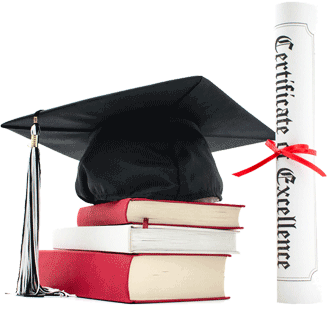
 We wrote an article in 2013 about an email scam that was doing the rounds at the time. It was targeting proofreaders, although apparently the general idea for the scam had been around for a while before that and has previously preyed upon other types of freelancers, too.
We wrote an article in 2013 about an email scam that was doing the rounds at the time. It was targeting proofreaders, although apparently the general idea for the scam had been around for a while before that and has previously preyed upon other types of freelancers, too.